How to Install Jenny Mod on Minecraft Java & Bedrock Edition – Easy Step-by-Step Guide
Are you wondering how to install Jenny Mod (Java & Bedrock) on your Minecraft game? Whether you play on PC (Java Edition) or mobile devices (Bedrock / MCPE), this guide will walk you through every step in a simple and easy way. By the end of this post, you’ll be able to enjoy Jenny Mod with no trouble!
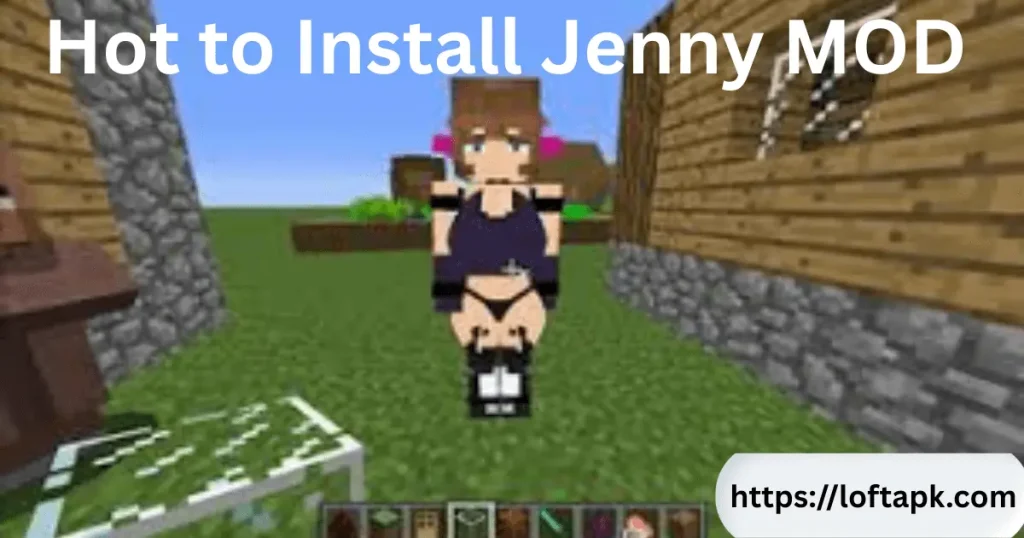
Installing Jenny Mod on Java Edition (PC)
Step 1 – Make Sure Java 8 Is Installed
Before installing Jenny Mod on Minecraft Java Edition, you need Java 8 installed on your PC. If you don’t have it, download and install Java 8.
Step 2 – Get Forge Set Up
Forge is a Minecraft mod loader that makes installing mods easy. Download Minecraft Forge for your Minecraft version from the official site at Minecraft Forge. After downloading, run the installer and select “Install client.”
Step 3 – Find Your Mods Folder
After installing Forge, open Minecraft and run the Forge profile once to create the necessary folders. Then, locate your “mods” folder. On Windows, this is usually in:
C:\Users[YourName]\AppData\Roaming.minecraft\mods
If the folder doesn’t exist, you can create it yourself.
Step 4 – Download Jenny Mod
Now, download the Jenny Mod file for Java Edition from the official Jenny Mod site: jenny mod.
Step 5 – Move the Mod File
Move the downloaded Jenny Mod .jar file into the “mods” folder you found earlier.
Step 6 – Launch Minecraft with Forge
Finally, open your Minecraft launcher and select the Forge profile. Start the game, and Jenny Mod should be ready to use!

How to Install Jenny Mod on Mobile (Bedrock / MCPE)
Step 1 – Download the Addon
For Bedrock Edition or Minecraft Pocket Edition (MCPE), download the Jenny Mod addon from jenny mod.
Step 2 – Open with Minecraft
After downloading, tap the file to open it. Choose Minecraft when asked which app to use.
Step 3 – Wait for the Import
Minecraft will start and import the addon automatically. This process might take a few seconds.
Step 4 – Create a World and Enable the Addon
Create a new world or edit an existing one. Go to the “Behavior Packs” or “Resource Packs” section and enable Jenny Mod. Now, start the world and enjoy!
A Few Things That Might Help
- Always backup your Minecraft worlds before installing mods.
- Make sure the mod version matches your Minecraft version.
- For more mods and Minecraft tips, visit trusted mod sites and communities.
Summary
Learning how to install Jenny Mod (Java & Bedrock) is straightforward if you follow these steps carefully. Whether you use Java Edition on PC or Bedrock on mobile, you can easily enjoy new features with Jenny Mod. Download the mod mod and start your adventure today!
